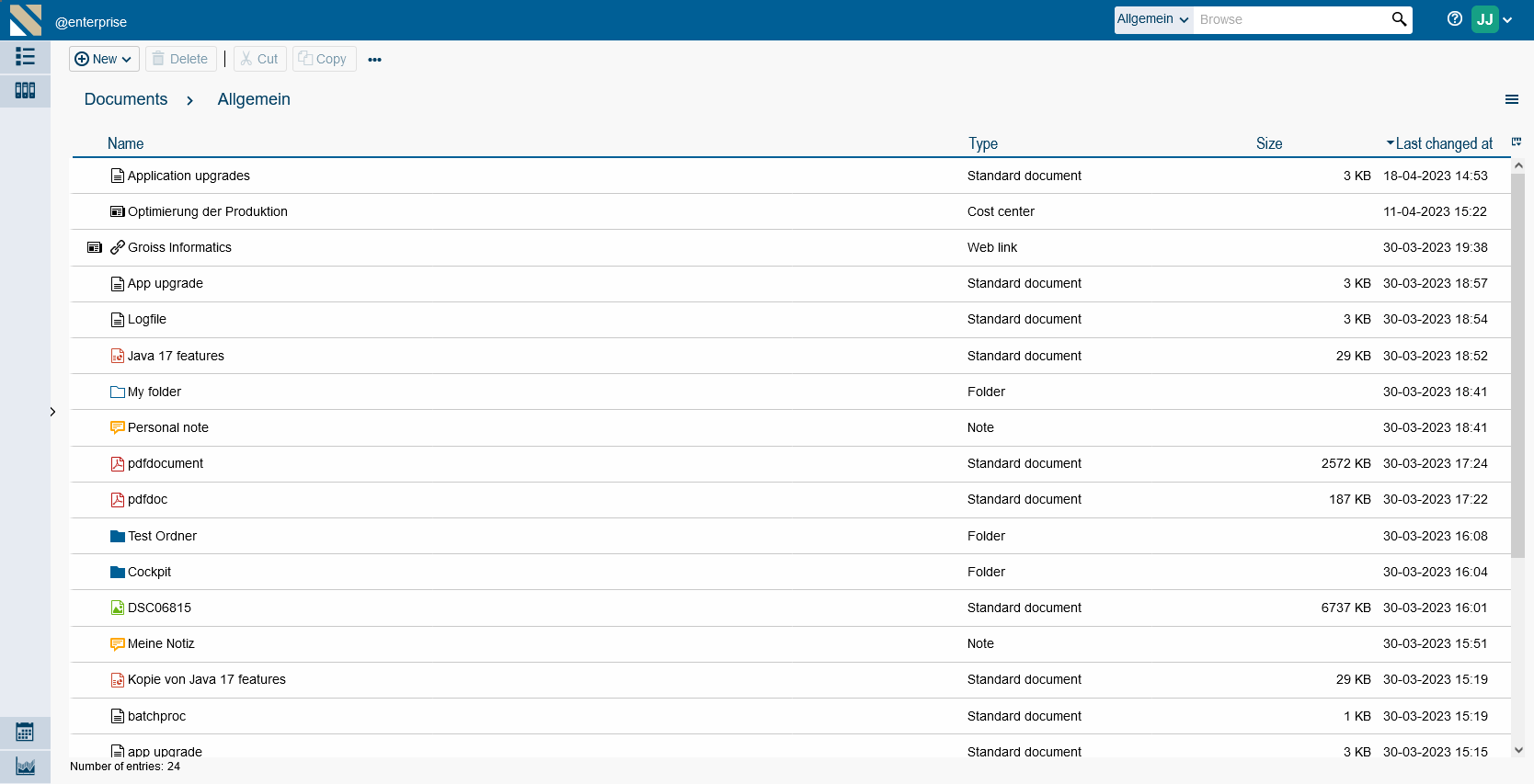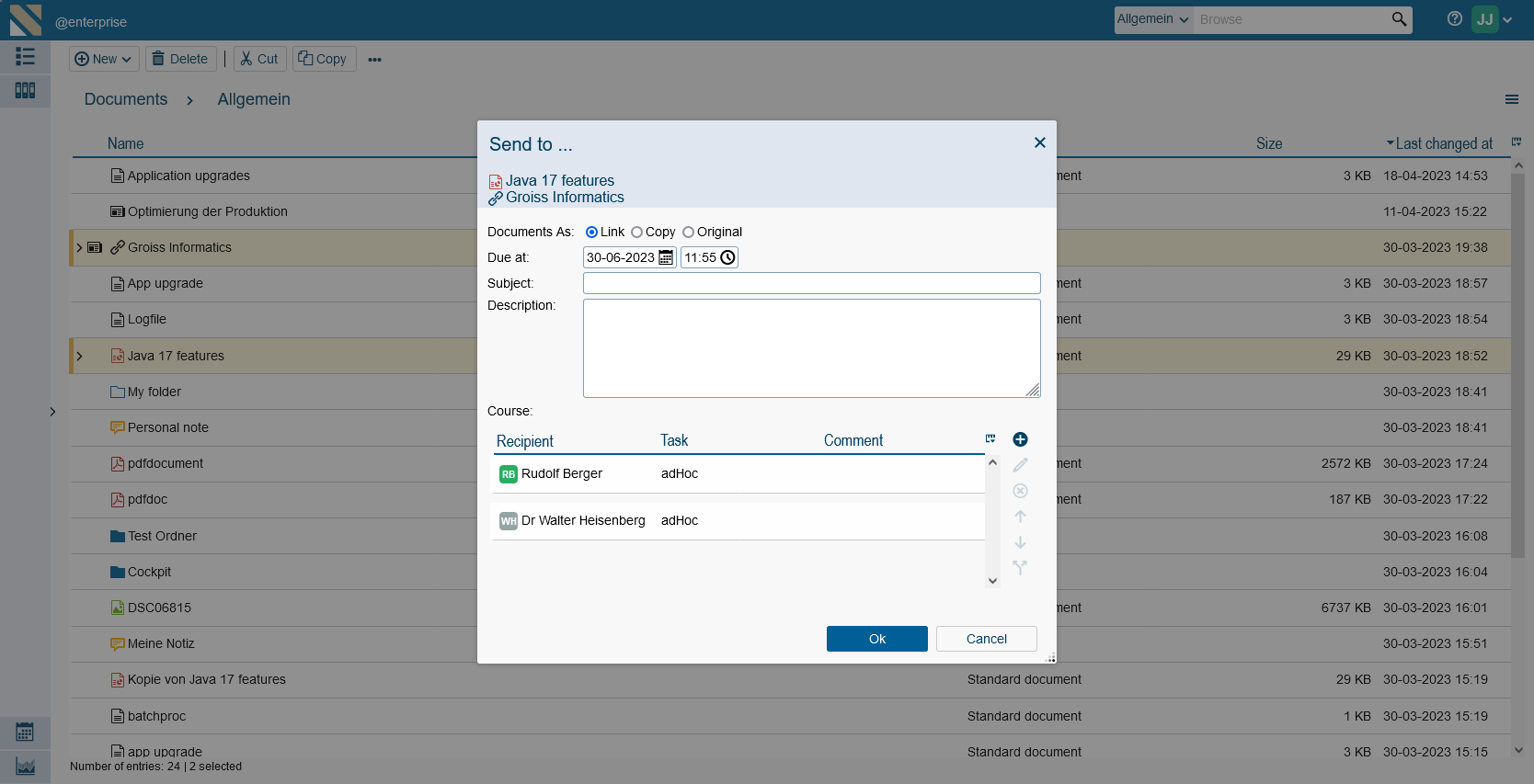WFM Document Management System
Two key areas of collaborative work
At the start of a business process, it is often unclear whether it will involve the simple adaptation of a document or require a complex workflow involving multiple participants. The document management system (DMS) of @enterprise is flexible enough to support practically any degree of complexity.
Working with documents in the @enterprise DMS is as easy and intuitive as using Windows Explorer. The key difference is that the DMS operates seamlessly in the background. Data is stored centrally, and metadata is administered in an SQL database. User access rights are assigned flexibly based on roles and organisational structures. For example, an administrator could allow the manager of one department and their superiors in another department to view a certain set of documents. The @enterprise DMS supports electronic signatures and is fully integrated with the workflow component, enabling organisations to build clear and auditable approval workflows.
Typed documents
In the @enterprise DMS, documents can belong to organisation-defined “types” – for example, “vacation request” or “order”. A set of metadata elements is defined for each document type and stored in a SQL table for efficient search. The use of metadata enables applications to work intelligently with documents. For example, a document’s metadata can determine which editor is selected for that document. Organisations can also define templates (prototypes) for each document type. Document types are created in a similar way to form types in @enterprise: an HTML form is created and then loaded into the system.
The solution is highly expandable and adaptable. Interfaces enable users to define folders with particular features, and custom applications can trigger the insertion of documents into folders or their removal from folders. As a simple example, a user could define an “archive folder” integrated with a back-end archival system, such that any document moved to the archive folder is automatically archived.
DMS & workflow
The integration of DMS and Workflow elements within @enterprise enables a high degree of flexibility. A document can be created and later attached to a workflow – or used to start a workflow. Workflows can be defined ahead of time or in an ad hoc manner, in which case users interactively define the steps of the workflows and the editors.
Even when only a single editor processes a document, they can benefit from workflow functionality; for example, they can put documents into a suspension list if an adaptation will be required at a later point in time. Editors can assign due dates and specify automatic escalation measures if those due dates are exceeded.
Electronic signatures
The @enterprise DMS supports electronic signatures, automatically creating an immutable version of signed documents. The solution uses the X.509 standard based on private keys and user certificates, so that other users can verify signatures.
Flexible storage
The storage of documents is managed separately from the administration of metadata. This means that organisations can choose their own storage system if they prefer. The solution supports two standard storage mechanisms: File-Store saves documents in a file system while DB-store saves them in a database as BLOBs (binary large objects).
Document notes
Authorised users can attach private or public notes to any documents.
Authorisations
Documents are fully managed within the user access control system of @enterprise. Read/edit rights can be assigned by user, role, department or workgroup. Rights can be assigned to individual documents, to folders or to folder trees. Administrators can grant special release rights that enable users to grant other users access to a subset of their documents.